| It says: This version is not compatible with the version of WINDOWS you are running, Check with your computer's system information to see whether you need an x86 (32 bit) or x64 (64 bit) version of the program, and then contact the software publisher. I guess my windows is too updated?
--- On Sat, 9/12/09, Shane B <shaneb@ij.net> wrote:
From: Shane B <shaneb@ij.net>
Subject: Re: [World_of_Warcraft_List] "E Sheep"
To: World_of_Warcraft_List@yahoogroups.com
Date: Saturday, September 12, 2009, 12:00 AM
Does it give you an error message? Esheep are soooooo cute as Maribeth here would say! Just like a little pet, lol Here is the newer edition which might work: http://www.btintern et.com/~billeric ay.nw/site/ ESHEEP/esheep20. exe

http://www.btintern et.com/~billeric ay.nw/site/ SHEEP.HTM
http://www.geocitie s.com/siennaj/ Esheep2/
With the popularity of the first Esheep being overwhelming, we now introduce you to Esheep 2!
Esheep is a little program that displays a cute sheep that runs around your screen while you are in Windows. He is the best thing that could ever happen to your desktop, this is backed up by the thousands of emails we have received telling us how great Esheep is.
*NEWS FLASH*
The brand new Esheep 2 screen saver and mobile phone fun pack has just been released to members! Sign up today for even more Esheep fun on your computer!
Esheep 2 brings all the loved features of the original, but with more functionality to help cheer up your day.
Esheep 2 can: Share your day with your computer Help you remember things with sticky note reminders Entertain you for hours! Enlighten your desktop with animation. Produce email notification when you receive email. Click on the Features link to view all these features in action.
http://en.wikipedia .org/wiki/ ESheep eSheep
From Wikipedia, the free encyclopedia Jump to: navigation, search
![[]](http://upload.wikimedia.org/wikipedia/en/2/2e/ESHEEP.png)
![[]](http://en.wikipedia.org/skins-1.5/common/images/magnify-clip.png)
eSheep
eSheep, Sheepy or Screen Mate Poe is a 16-bit Windows program by Fuji Television, in which a sheep runs around on the users desktop, interacting with open windows as well as with randomly generated objects, for instance flowers. If several copies are running at the same time, they will interact with each other. It can also alert the user about upcoming appointments. It is also partly comparable in function with later screensavers, although the user can continue working while the program is running. Multiple instances of the program can be run simultaneously.
The program is based on the Stray Sheep franchise by Japanese writer Tatsutoshi Nomura. The program originally (1996) distributed for 3,200 yen as a retail version, or 2,560 if bought by conventional mail. Computer students quickly translated the software to English and distributed that version over the internet for free illegally. As a reaction Engrish banners appeared on the official website where the sheep informed people "I am not a free". In 2000 the distributor stopped selling their software through snailmail. Similar programs, known as "screenmates", featuring other characters appeared as well during the same time.

![[]](http://en.wikipedia.org/skins-1.5/common/images/magnify-clip.png)
eSheep's poses and actions.
Other than running around the computer screen, the eSheep can do an abundance of other things such as: - Sitting.
- Sleeping.
- Jumping.
- Sneezing.
- Handstands.
- Eating spontaneously generated daisies.
- Falling from the top of the screen.
- Being abducted by aliens.
- Crashing like a burning comet into a bath.
- Meeting a black sheep.
To access the program options (Sounds, sleep on/off, etc.) or to remove the application, double click on the sheep.
To access the debug mode and all the different actions, perform ctrl+shift+double click on the sheep.
I have a new puter with vista, you can't get one without it now, and it still won't let it run, bummer.
--- On Fri, 9/11/09, Shane B <shaneb@ij.net> wrote: From: Shane B <shaneb@ij.net> Subject: Re: [World_of_Warcraft_ List] "E Sheep" To: World_of_Warcraft_ List@yahoogroups .com Date: Friday, September 11, 2009, 12:03 PM Mac eh? Runs just fine on XP :)
it says it isn't compatible with my computer. I just got this one 2 months ago. :P --- On Fri, 9/11/09, Shane B <shaneb@ij.net> wrote: From: Shane B <shaneb@ij.net> Subject: [World_of_Warcraft_ List] "E Sheep" [1 Attachment] To: world_Of_Warcraft_ List@yahoogroups .com Cc: lotrLOTROnline@ yahoogroups. com, medievaltrivia@ yahoogroups. com, trivia@yahoogroups. com Date: Friday, September 11, 2009, 12:20 AM This is a SAFE exe file everyone! Just click on it. Will NOT install anything. He is a stand alone program. Shane/Alastair | 



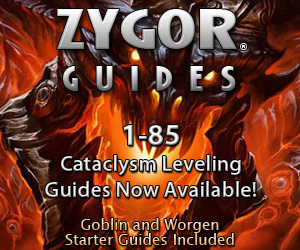
No comments:
Post a Comment